

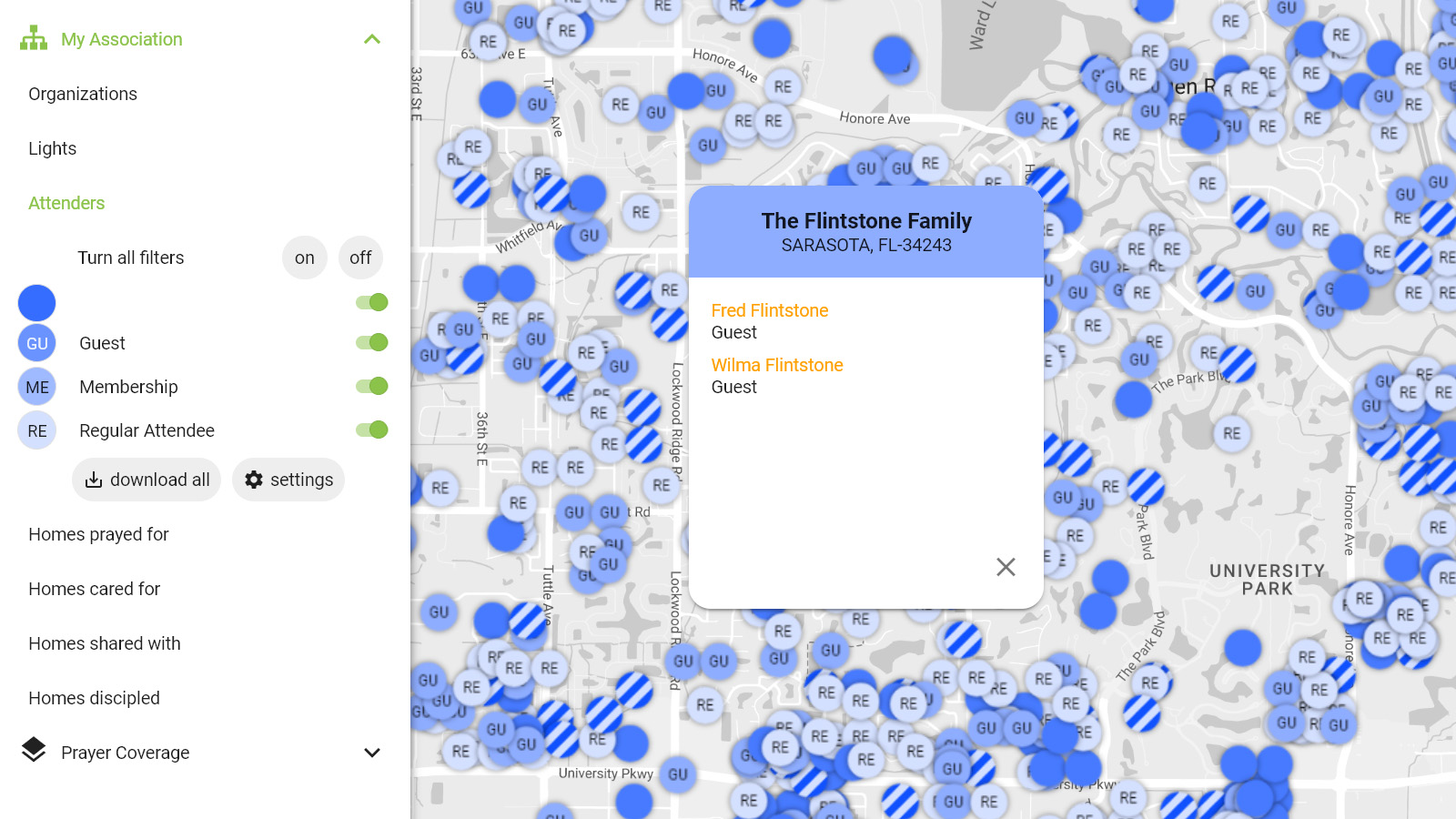
Attenders are your organizations’s members, visitors or prospects that you can import from your church management software or add manually.
This feature allows you to view your attenders on a map and filter them according to their member status. Using this together with other map layers such as new movers or Lights, provides an unparalleled visual overview of your complete mission field.
Clicking the map icons brings up additional information about each attender such as their name, address, email and a list of their family members. You can drill down further to see and edit more details of your attenders.