

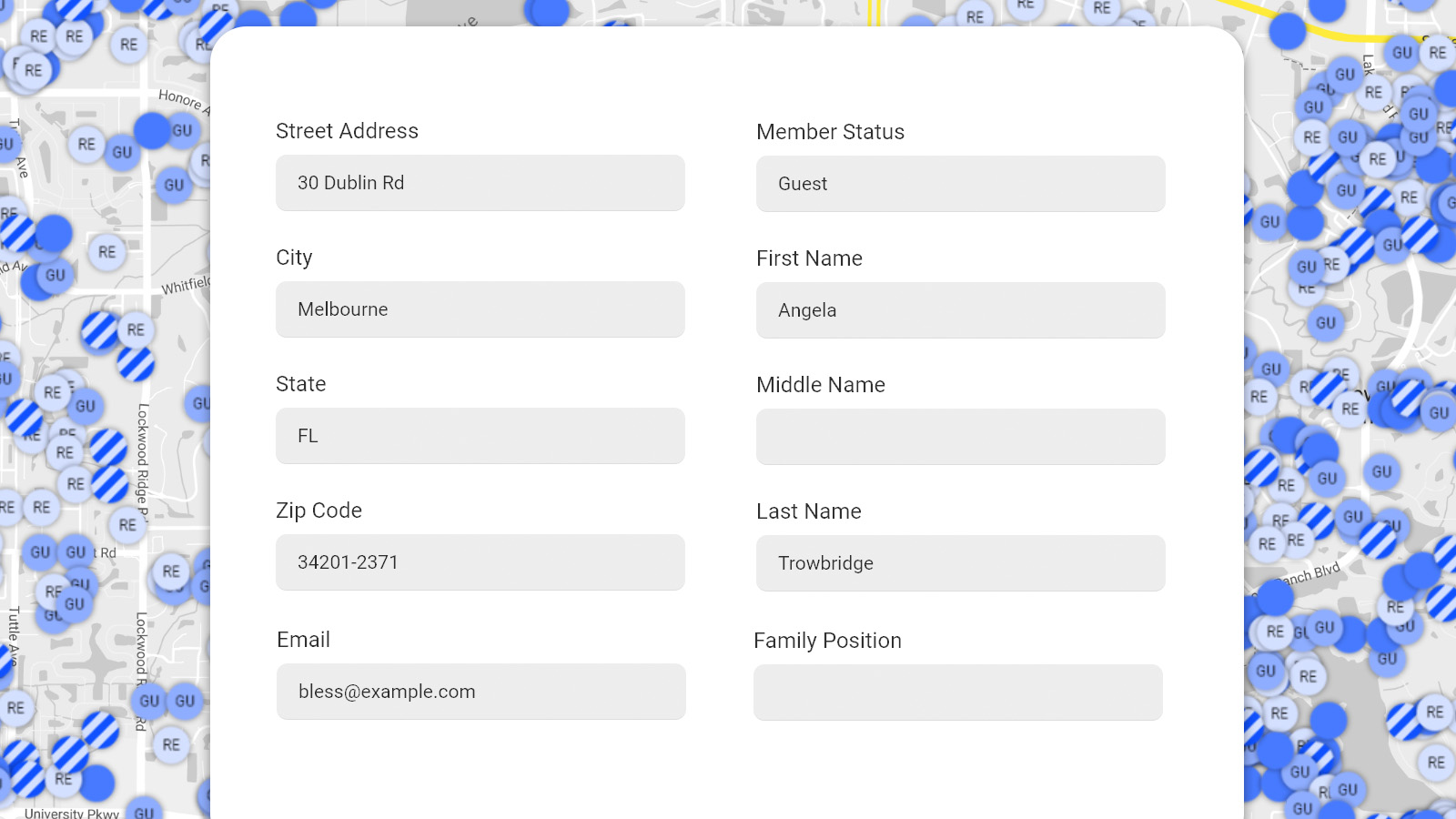
Attenders are your organization’s members, visitors or prospects that you can view on a map color coded according to categories and grouped into families, and run various cluster analyses on them.
Other than uploading your attenders from a CSV file or synchronizing them from Church Community Builder, you can also edit them manually. You can add and delete attenders, as well as change any of their following attributes:
After you add or edit an attender, its data is analyzed. Addresses are parsed and matched to existing addresses to be able to accurately display them on a map. Names are also matched to existing households in our database. Individuals get grouped into families.