

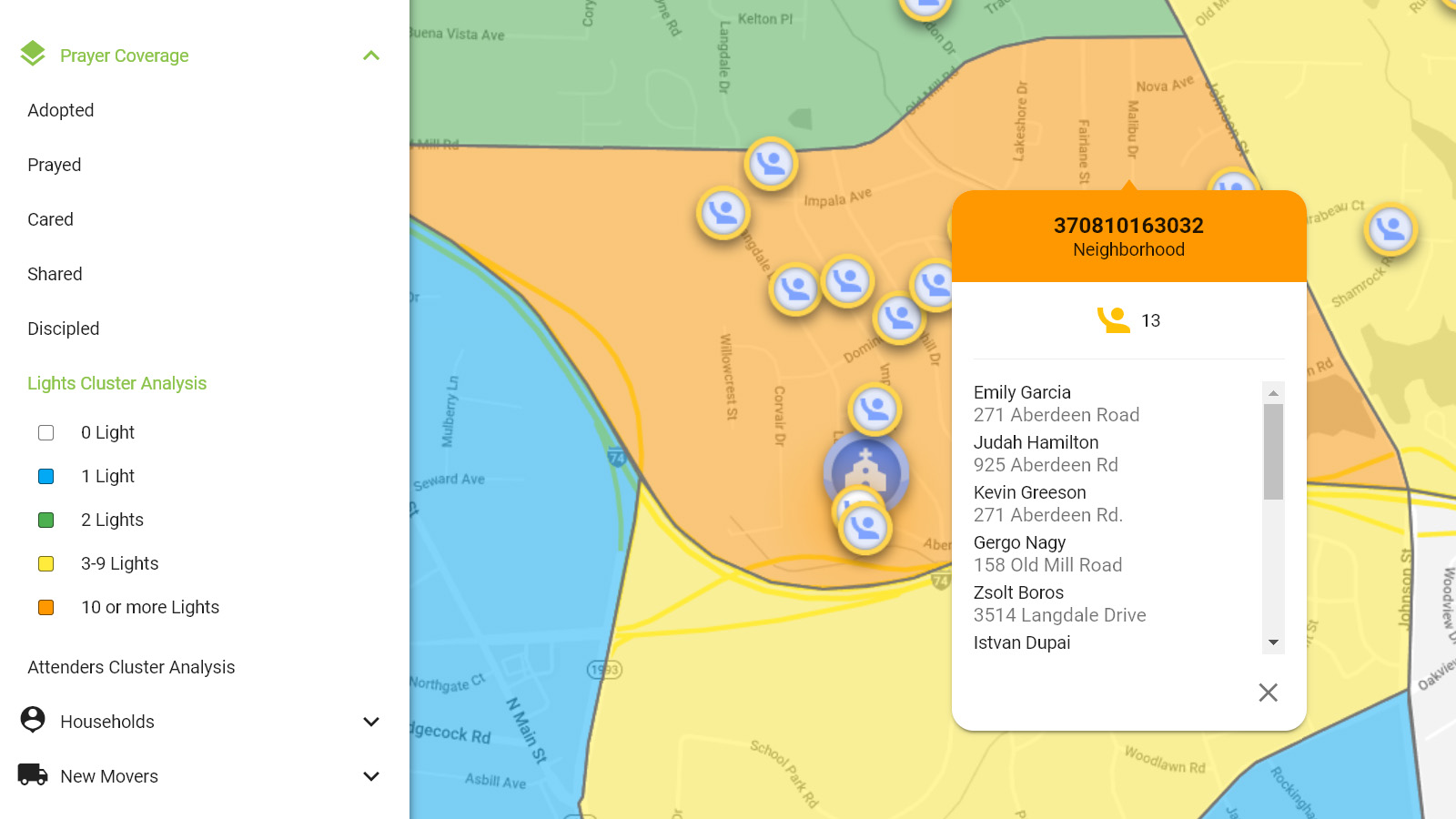
This feature shows you the number of Lights you have in various parts of your mission field.
If you are a network organization you can see the number of Lights in your whole network connected to any of your member organizations. You can filter the displayed Lights according to whether they are active.
Clicking each area will bring up more information on each area. You will see the name and address of each Light connected directly to you. If there are Lights connected to you indirectly through other organizations, you will see the name of those organizations and the number of Lights each has in the area.